Bad posture: Can chiropractic reverse bad posture?
Poor posture goes beyond aesthetics, it can have a negative impact on your health. Find out how.


Poor posture is an issue that goes beyond the aesthetic of looking good. Postural dysfunction is defined as when the spine is positioned in unnatural positions that is reflected outwardly, and also has a negative impact on your health.
Maintaining proper posture is crucial for long-term well-being. Over time, poor posture can lead to a range of health problems, including chronic back pain, muscle tension, and even respiratory issues.
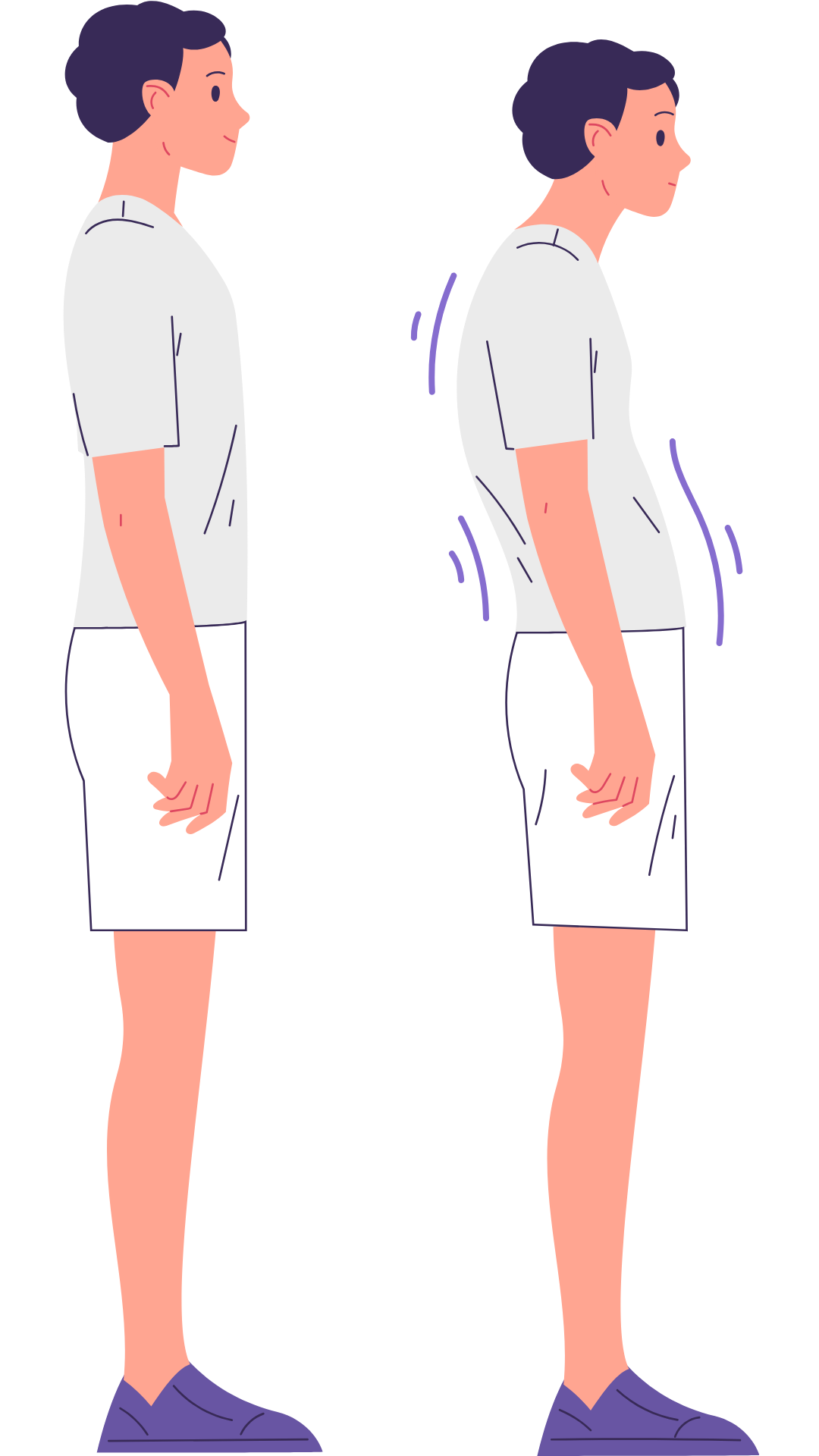
Your posture is much more than how you stand or how you look in the mirror. Your posture is one of the most important indicators of your health as it is a reflection of the health and alignment of your spine.
While there is no “perfect” posture, good posture is typically represented by alignment through the ear, pelvis, and ankle with your midline (or plumb line). Other bad postures include:
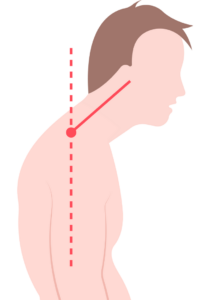 When your head is positioned with your ears in front of the vertical midline of the body. Other names for this are “Text Neck” due to the bad habit of looking down at the mobile phone while texting.
When your head is positioned with your ears in front of the vertical midline of the body. Other names for this are “Text Neck” due to the bad habit of looking down at the mobile phone while texting.
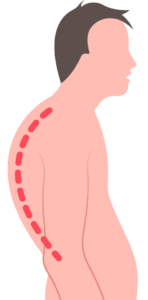 This refers to an exaggerated curvature of your thoracic spine (upper back) where the shoulders are rounded forward.
This refers to an exaggerated curvature of your thoracic spine (upper back) where the shoulders are rounded forward.
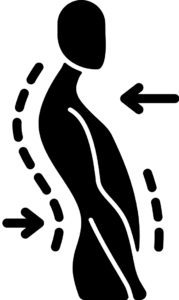 This happens when your hips and pelvis tilts forward in front of the midline. In this position, you will usually notice an inward curvature of the lower back and you might look like you’re leaning back when standing up.
This happens when your hips and pelvis tilts forward in front of the midline. In this position, you will usually notice an inward curvature of the lower back and you might look like you’re leaning back when standing up.
Bad posture creates excessive strain on the spine and to cope with the extra pressure, your muscles are in constant contraction. Long term postural dysfunction restricts movement of your ribs and ability to breathe deeply.
Checking for bad posture involves a simple self-assessment. Here’s a short checklist to help you identify potential issues with your posture:
Lastly, it is essential to be mindful of any pain or discomfort you might feel in your back, neck, or shoulders, as these sensations can serve as potential indicators of poor posture. Regularly assessing your posture using this checklist can help you become aware of any issues and take steps to improve your posture for better overall health and comfort.
If you find yourself worried about your posture or enduring ongoing pain, it is advisable to contemplate seeking guidance from a healthcare professional, such as a chiropractor.


You should consider seeking help for your bad posture as soon as you notice persistent issues. Bad posture can have serious and long-term health impacts, including back pain, muscle tension, and even respiratory problems. Rather than allowing these issues to worsen, it’s advisable to have a healthcare professional assess your posture and initiate care early. They can provide you with guidance, exercises, and strategies to correct your posture and prevent further complications. The sooner you address your posture concerns, the better your chances of maintaining good health and well-being in the long run.
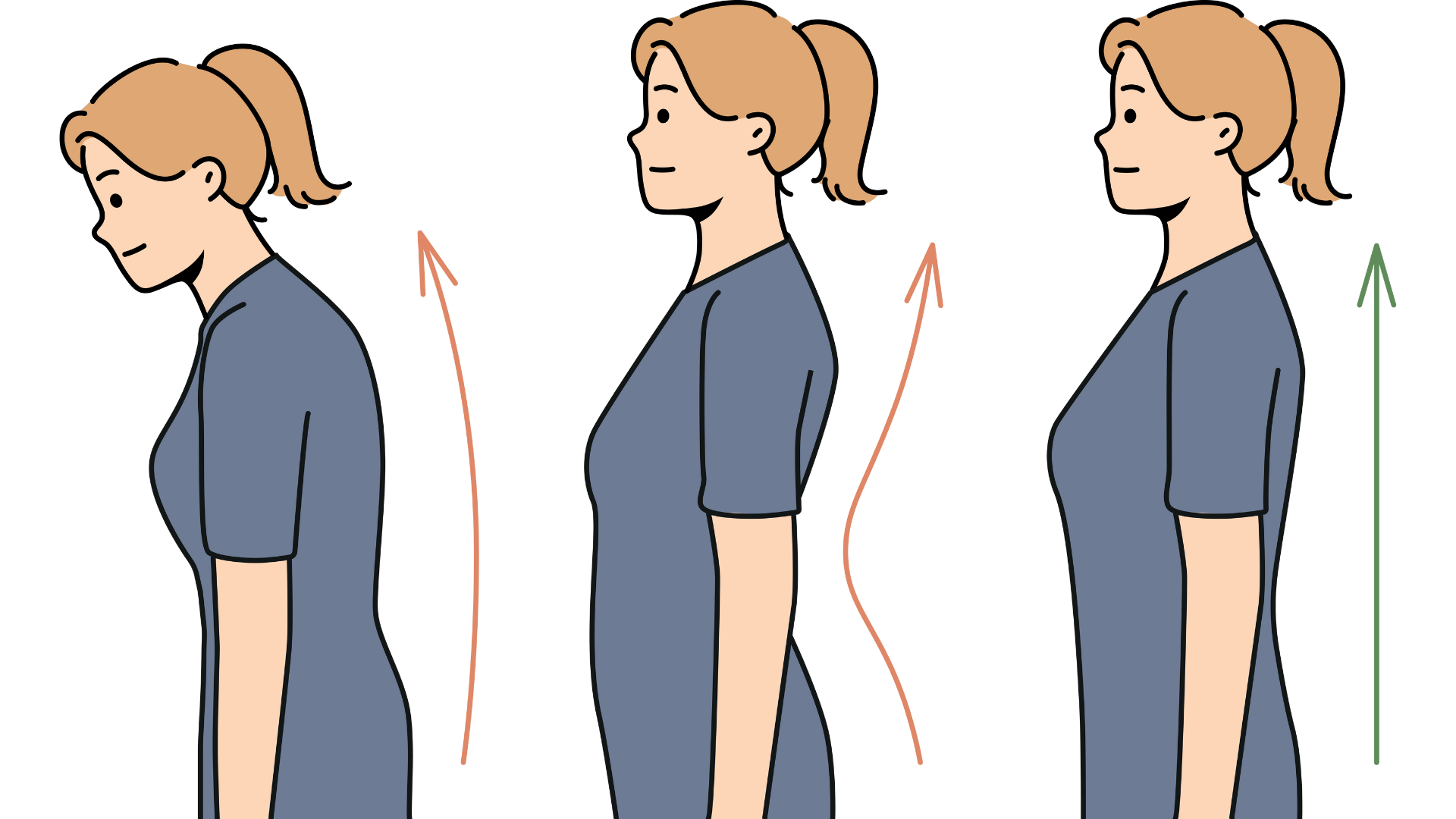
The first step to fixing bad posture is to correct bad habits which cause bad posture. This includes setting up a proper work station so that you don’t look down while working, and looking forward when using your mobile phone. Common things like crossing your legs while sitting, leaning to one side while queueing can all add up to bad posture.
Being conscious about your posture on a daily basis and making adjustments to correct them will help. It is then important to stretch highly contracted muscles and subsequently build up postural muscle strength to hold up proper posture.
When sitting down for work or studying, it is important that you aren’t constantly looking down at the screen or book. Set up your workstation such that the middle of your monitor is at your eye level, and your arms rest on the table so that your elbows are at a 90-degree angle.
Your feet should also be flat on the floor, with your knees at a 90-degree angle. Investing in a good ergonomic chair which provides adequate lumbar and neck support can greatly help in holding a proper sitting posture.
The type of exercises depends on the type of bad posture you suffer from. Some exercises that target typical bad postures such as forward head neck posture and rounded shoulders include:
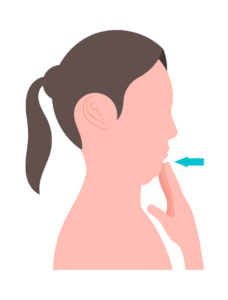 The Chin Tuck is a simple exercise that involves gently retracting your chin inwards while keeping your head level. This exercise helps strengthen the neck muscles and promotes proper head alignment, which is crucial for reducing strain on the neck and improving overall posture.
The Chin Tuck is a simple exercise that involves gently retracting your chin inwards while keeping your head level. This exercise helps strengthen the neck muscles and promotes proper head alignment, which is crucial for reducing strain on the neck and improving overall posture.

 The Cat Cow positions are a pair of yoga poses that encourage spinal flexibility and alignment. In the Cat position, you arch your back like a cat stretching, and in the Cow position, you arch your back in the opposite direction. These movements help increase spinal mobility and strengthen the core muscles, aiding in posture correction by promoting a more flexible and well-supported spine.
The Cat Cow positions are a pair of yoga poses that encourage spinal flexibility and alignment. In the Cat position, you arch your back like a cat stretching, and in the Cow position, you arch your back in the opposite direction. These movements help increase spinal mobility and strengthen the core muscles, aiding in posture correction by promoting a more flexible and well-supported spine.
 Seated rotations are exercises that involve sitting upright and gently rotating your torso from side to side. This exercise helps improve the flexibility of your spine, promotes a healthy range of motion, and strengthens the core muscles that play a vital role in maintaining good posture.
Seated rotations are exercises that involve sitting upright and gently rotating your torso from side to side. This exercise helps improve the flexibility of your spine, promotes a healthy range of motion, and strengthens the core muscles that play a vital role in maintaining good posture.
While being more conscious and strengthening muscles can help with bad posture, long term bad habits that result in spinal misalignments require a chiropractor to help address.
Addressing long-term postural dysfunction is a main focus of chiropractic adjustments. Regular chiropractic adjustments can greatly decrease the pain from bad posture, allowing you to strengthen your muscles through stretches and exercise and in turn mitigate the negative effects of bad posture.
We’ve helped many manage their postural-related pain. For example, one of our practice members who is above 60 years old had great improvements in his posture after coming for regular chiropractic adjustments and adhering to a tailored exercise and stretch plan for a few months.
It is never too late to start improving your posture!
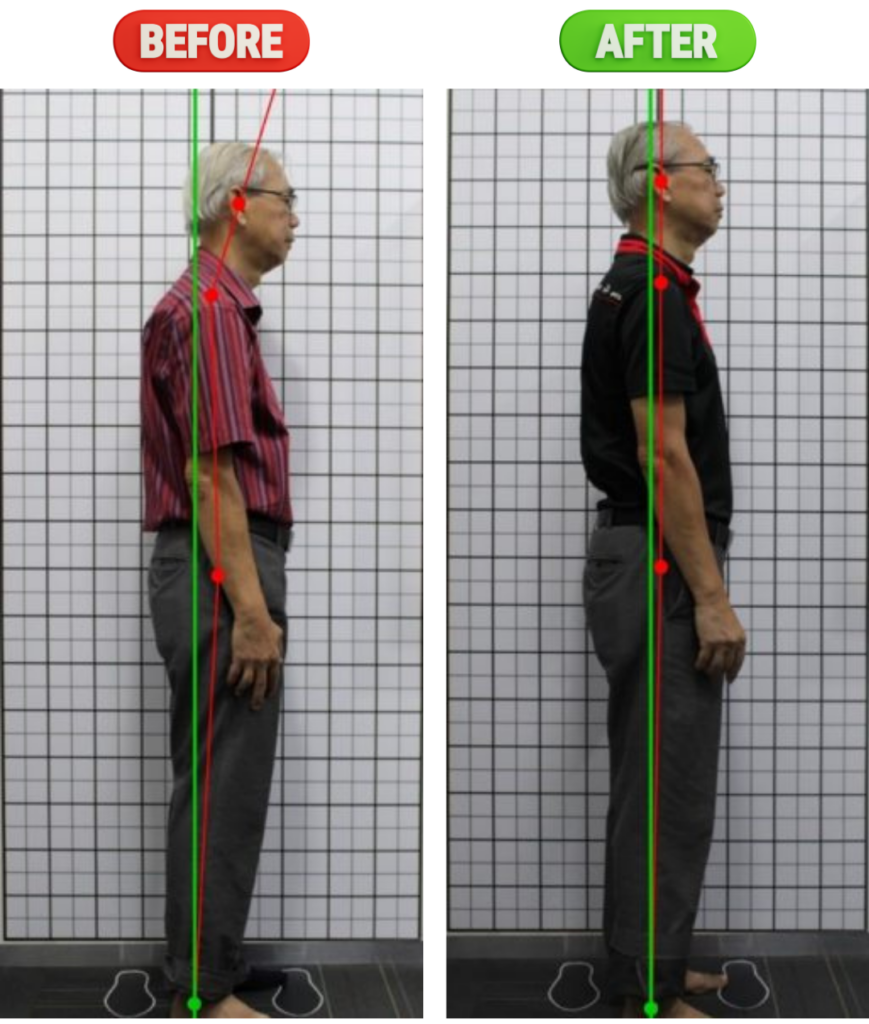
If you have tried to do exercises and stretches but find that your posture is not improving, it could be a sign that your spine is misaligned. In that case, it would be best to see a chiropractor to understand your condition.
At Chiropractic Singapore, our chiropractors are trained to diagnose and address bad posture, and recommend if and how chiropractic can help.
Note: The above information is not a substitute for a diagnosis or any form of medical care. Symptoms and treatments differ from person to person, and one should consult a chiropractor for an accurate diagnosis and recommendation.
Enjoy $55 off your first check-up (U.P. $105) using the promo code ONLINE50 at check-out.
Pssst… is it your birthday this month? Click here for an exclusive deal 
Enter your e-mail to start the booking process.
Note: X-rays and the first adjustment are not included in this promotion. For the safety of our patients, there will be no adjustments during the first visit.